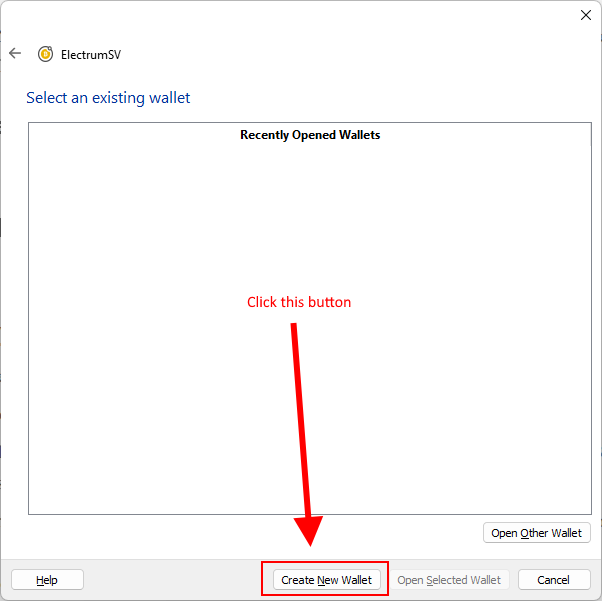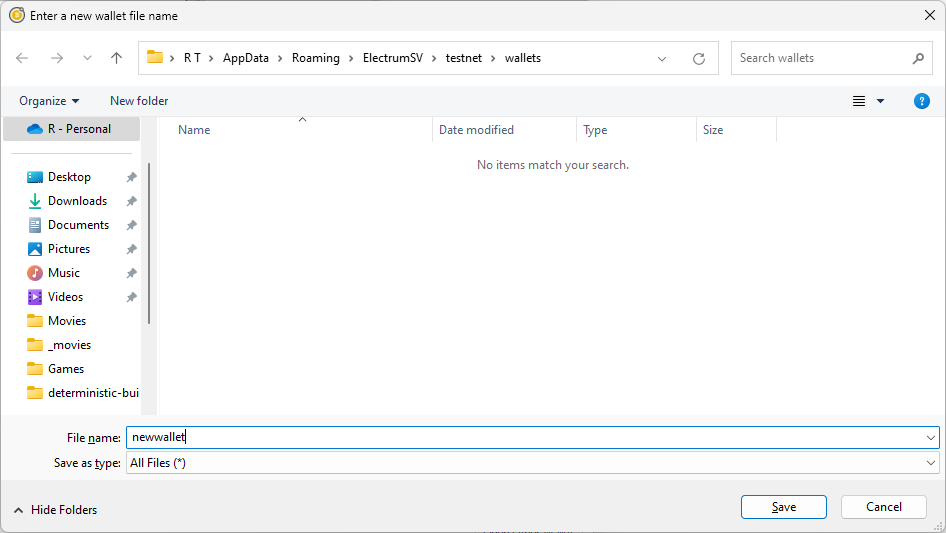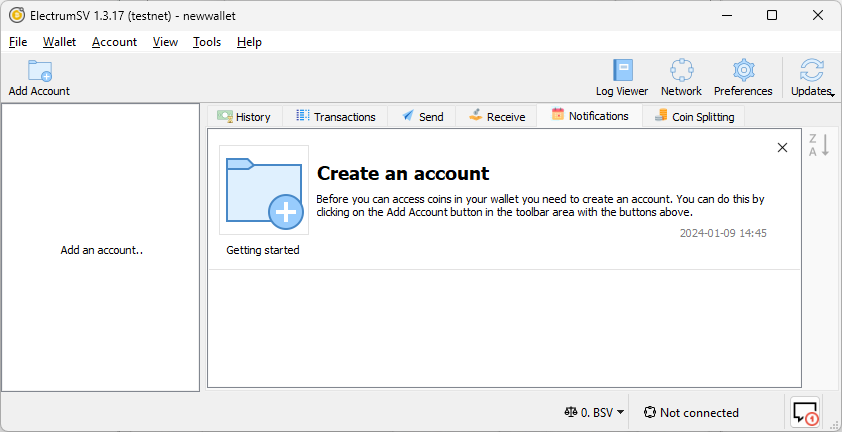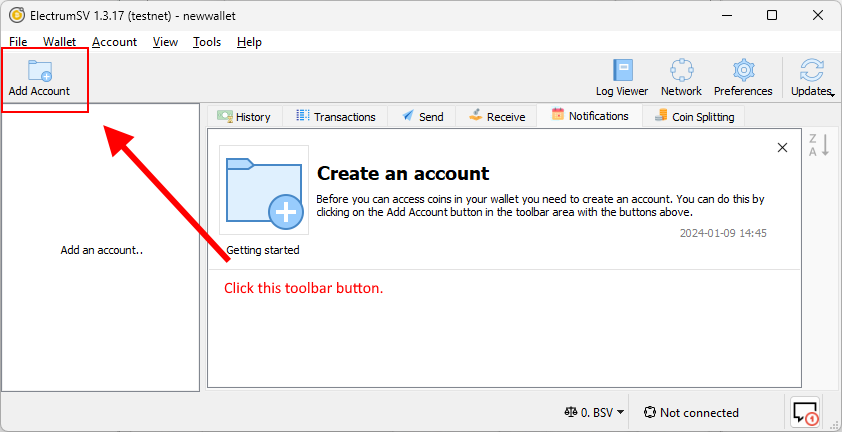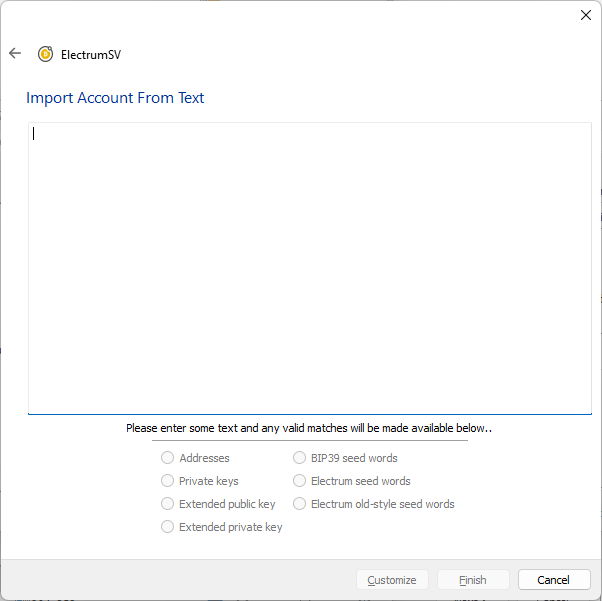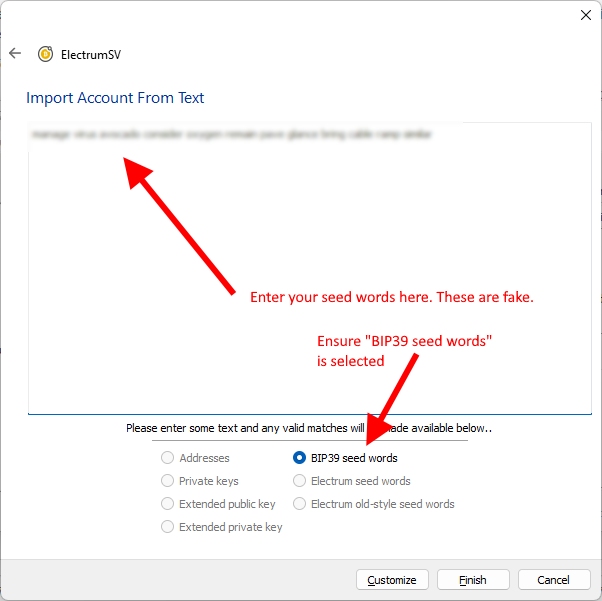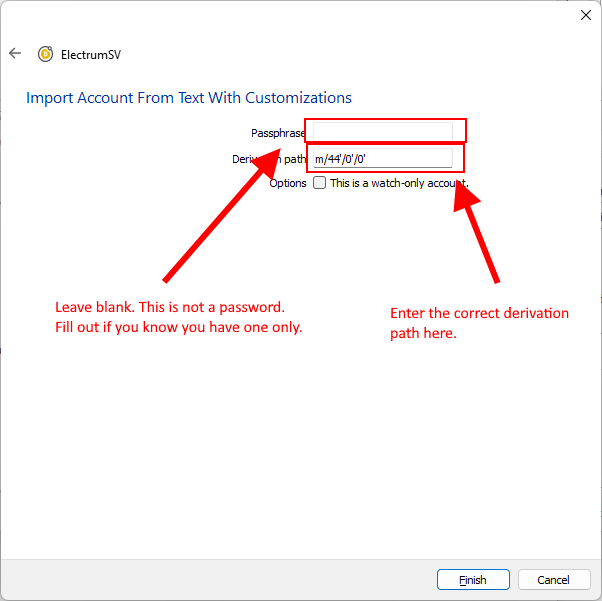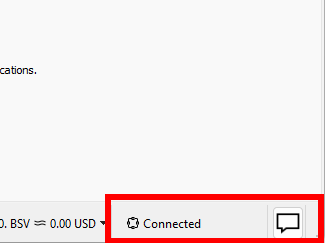How do I import my seed words?
Bring your seed words to ElectrumSV
This article is for people who want to see how to import their seed words from another wallet into ElectrumSV, to see their coins and possibly to spend them there.
WARNING: You should never spend coins from the same seed words in two different wallets. There is no guarantee that a wallet will not be broken by this.
Create a wallet
Open ElectrumSV. We only support the latest version. If you come to us and ask how to use an older version, then do not expect assistance.
Enter a wallet file name and click the Save button.
Enter a password and create it.
Observe that the wallet is created.
Add the right account type
Now follow the displayed instructions in the wallet window and add an account.
Choose the option to import from text.
Enter your seed words
Type your seed words here.
Observe that the “BIP39 seed words” option is enabled.
If the “ElectrumSV seed words” option is enabled, ensure that the “BIP39 seed words” option is the one selected.
Do not click on the “Finish” button. Click on the “Customize” button.
Enter a derivation path
Having clicked on the “Customize” button:
You need to enter the correct derivation path. Ensure you copy the full derivation path.
Once entered, click on the “Finish” button.
Wallets often have different derivation paths:
Atomic wallet: possibly
m/44'/145'/0'(official site claimsm/44'/145'/0'/0/0)CentBee: Too complicated. We will not help with this. Just send the coins from CentBee to ElectrumSV.
Exodus: possibly
m/44'/236'/0'(official site claimsm/44'/236'/0'/0/0)HandCash (original wallets only):
m/0'Keevo:
m/44'/236'/0'Moneybutton:
m/44'/0'/0'Rockwallet:
m/0'(official site incorrect withm/0'/0/0)Simply cash:
m/44'/145'/0'
Observe the restoration
Your wallet should now restore transactions related to the seed words. Ensure that it shows that it is connected to a server, otherwise it has no way to do this.
Troubleshooting
If you know you used a certain wallet and you do not find any coins, there are the likely reasons:
These are not the seed words you used with that wallet.
You have the wrong derivation path. Perhaps you copied the wrong one or you never entered one.
If you find coins with the seed words and derivation path you entered, but they are not all of your coins, there are likely reasons:
The wallet you used did not follow the standard of gap limits. ElectrumSV could not work out how far to look. You need to increase your gap limit.
Hope this helps.. — rt12